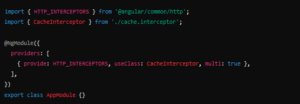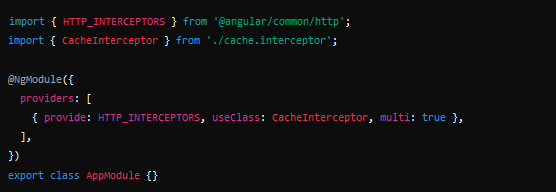In modern web development, performance and efficiency are crucial. A key tool for improving web performance is HTTP caching, a method used to store data temporarily to reduce server load and speed up resource delivery. In this article, we will explain what is HTTP, the implementation of HTTP caching, and how different HTTP methods are cached. We’ll also explore the cacheability of HTTP POST requests and provide a how to cache HTTP request in Angular12 example. Additionally, we’ll touch on topics like how to enable HTTP cookies and handling HTTP error 503.
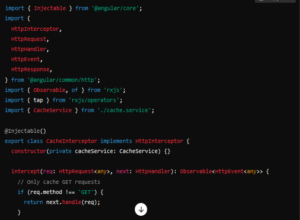
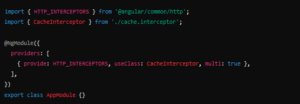
What Does HTTP Stand For?
Before diving into caching, it's important to understand what HTTP stands for. HTTP stands for Hypertext Transfer Protocol, and it is the foundation of data communication on the web. It allows for the exchange of data between clients (usually web browsers) and servers. HTTP defines how requests and responses should be structured for smooth communication over the internet.What is HTTP Caching?
HTTP caching is a mechanism that stores a copy of a resource (such as an image, script, or data) for quick retrieval in future requests. This storage can occur on the client’s side (browser), or at intermediaries like proxies. Caching improves performance by reducing the need to repeatedly request the same resource from the server.How is HTTP Caching Implemented?
HTTP caching relies heavily on specific HTTP headers that dictate the caching behavior. The server specifies these headers to instruct the client or intermediary how long a resource should be cached and whether it should revalidate the resource with the server before serving the cached version. Some common caching headers include:- Cache-Control: Defines the caching policies, such as whether a resource can be cached (
public) or should be revalidated (no-cache). - ETag: An identifier that represents a version of a resource. It helps determine whether the cached version is still valid.
- Expires: Specifies when a resource is considered stale.
Which HTTP Methods Can Be Cached?
HTTP caching typically applies to safe methods, which do not alter server resources. The following methods can be cached:- GET: The most frequently cached method. It retrieves resources from the server and can be cached by the client or proxy.
- HEAD: Similar to GET but only retrieves headers. Responses to HEAD requests can also be cached.
Can HTTP POST Requests Be Cached?
By default, POST requests are not cached because they typically involve actions that change server resources, such as submitting forms or uploading data. However, caching a POST request can be allowed if the server uses appropriate caching headers, such asCache-Control or ETag.
Still, GET requests are the recommended method when you intend to cache content. If you need to cache a request that returns data, it's better to structure it as a GET rather than a POST request for safety and consistency.
Handling HTTP Error 503
When implementing caching, you might encounter HTTP error 503. This error signifies that the server is temporarily unavailable, often due to maintenance or being overloaded. Caching can mitigate the effects of this error by serving cached content while the server recovers.How to Enable HTTP Cookies
In addition to caching, managing cookies is another important aspect of HTTP communication. Cookies store small pieces of data, such as user preferences or authentication tokens. To enable HTTP cookies, you can set theSet-Cookie header in the server's HTTP response, which instructs the client to store the cookie.
For example, enabling cookies could look like this in a server response:
http
Set-Cookie: sessionId=abc123; HttpOnly; Max-Age=3600
This cookie will be saved on the client and sent back to the server with each subsequent request.
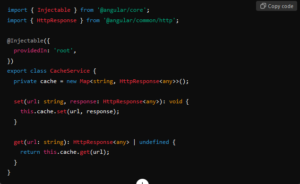
How to Cache HTTP Request in Angular 12 Example
In Angular 12, caching HTTP requests is a powerful optimization tool for reducing redundant API calls and improving the user experience. Here's a how to cache HTTP request in Angular12 example using an HTTP interceptor to cache GET requests:Step 1: Create a Cache Service
This service stores the cached responses in memory: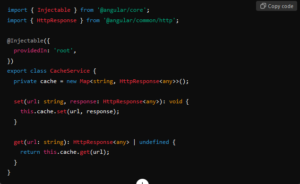
tep 2: Create an HTTP Interceptor
The interceptor will intercept outgoing requests, check for cached responses, and store new responses: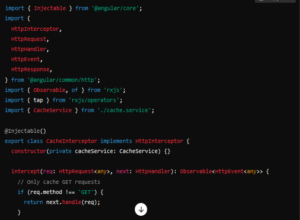
Step 3: Provide the Interceptor in the App Module
Register the interceptor in theapp.module.ts file to apply it globally: