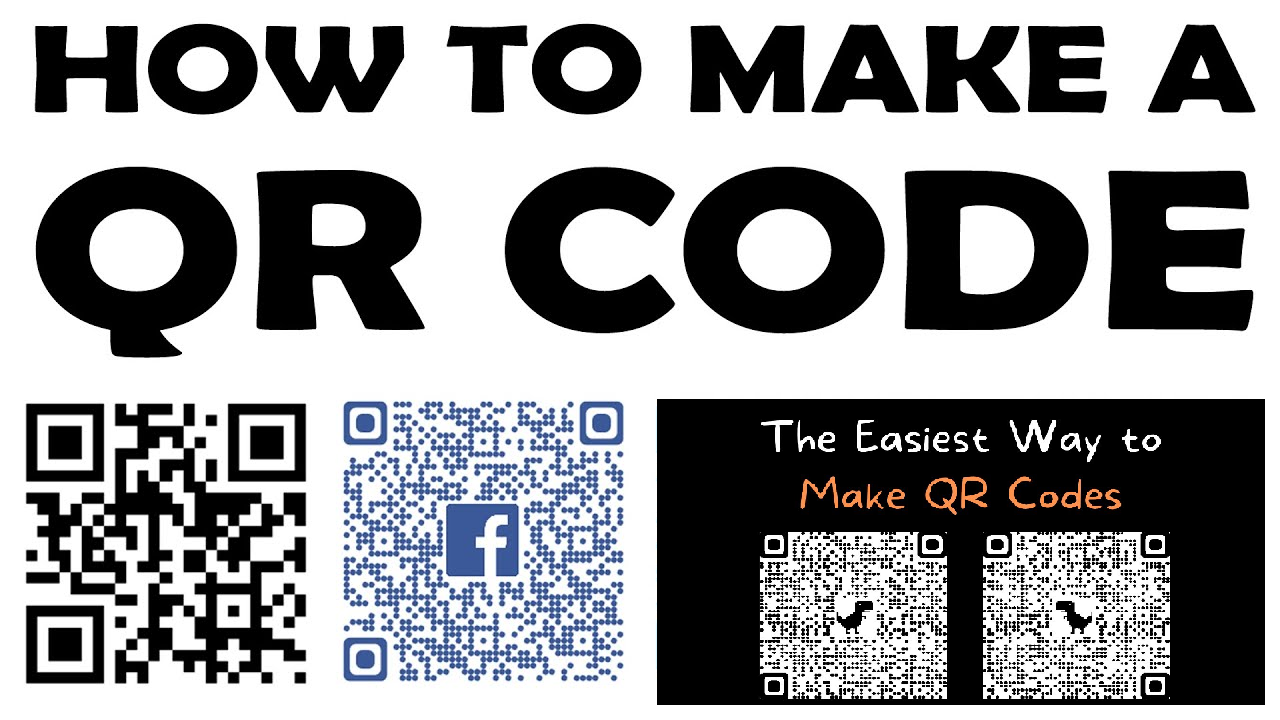QR codes, or Quick Response codes, are versatile tools for sharing information quickly and efficiently. They can store URLs, contact details, and other data types. If you’re interested in how to make a QR code, here’s a comprehensive guide covering common questions and steps involved.
Is it Free to Make a QR Code?
Yes, it is generally free to create a basic QR code. Many online QR code generators allow users to create and download QR codes without any cost. However, advanced features may require payment.What is the Best Free QR Code Generator?
Several free QR code generators are available online. Some popular options include:- QR Code Generator (qrcode-generator.com): User-friendly and offers customization options.
- QRStuff (qrstuff.com): Allows you to create QR codes for various data types, including URLs and social media links.
- GoQR (goqr.me): Simple interface that generates QR codes quickly.
How is a QR Code Generated?
Creating a QR code involves several steps:- Choose a QR Code Generator: Select one of the free generators mentioned above.
- Enter Your Data: Input the information you want the QR code to store, such as a website URL or text.
- Customize (Optional): Some generators offer customization options like colors and logos.
- Generate and Download: Click the “Generate” button, then download the QR code image.
Do QR Codes Expire?
Standard QR codes do not expire. Once created, they can be used indefinitely. However, if you’re using a dynamic QR code (which can be edited later), it may have an expiration date based on the service you used.Can Google Create a QR Code?
Yes, Google offers a way to create QR codes via Google Chrome. You can generate a QR code for any webpage by right-clicking on the page and selecting “Create QR Code for this page.” This feature is simple and effective.Is Making a QR Code Easy?
Absolutely! Making a QR code is straightforward and can be done in a few simple steps using an online generator. Most generators are designed to be user-friendly, requiring minimal technical knowledge.Is a QR Code Expensive?
Creating a basic QR code is free. However, if you need additional features such as analytics, custom designs, or dynamic capabilities, there may be associated costs depending on the service provider.Can I Buy a QR Code?
While you can create QR codes for free, you may encounter services that offer paid QR codes with additional features. This can include tracking the number of scans or making the QR code dynamic.Do QR Codes Cost Money?
Basic QR codes are typically free, but advanced features or services might require payment. Always check the specifics of the QR code generator you’re using.What QR App is Free?
Several apps allow you to scan and create QR codes for free. Popular options include:- QR Code Reader (by Scan): A free app for scanning QR codes.
- QR Code Generator (by QR Code City): Allows you to create and manage QR codes from your mobile device.
Do Free QR Codes Work?
Yes, free QR codes work effectively for sharing information. The functionality of a QR code is not dependent on whether it is free or paid. The key is to ensure you are using a reliable QR code generator. By following the steps outlined above, you’ll be well on your way to creating your own QR codes. Whether for personal use or business, they offer a quick and efficient way to share information.Read more:
1= https://dapachecker.co.uk/how-to-make-a-qr-code/
2= https://dapachecker.co.uk/how-to-lower-triglycerides/
3= https://dapachecker.co.uk/how-to-lower-ldl-cholesterol-quick-tips-and-dietary-changes/