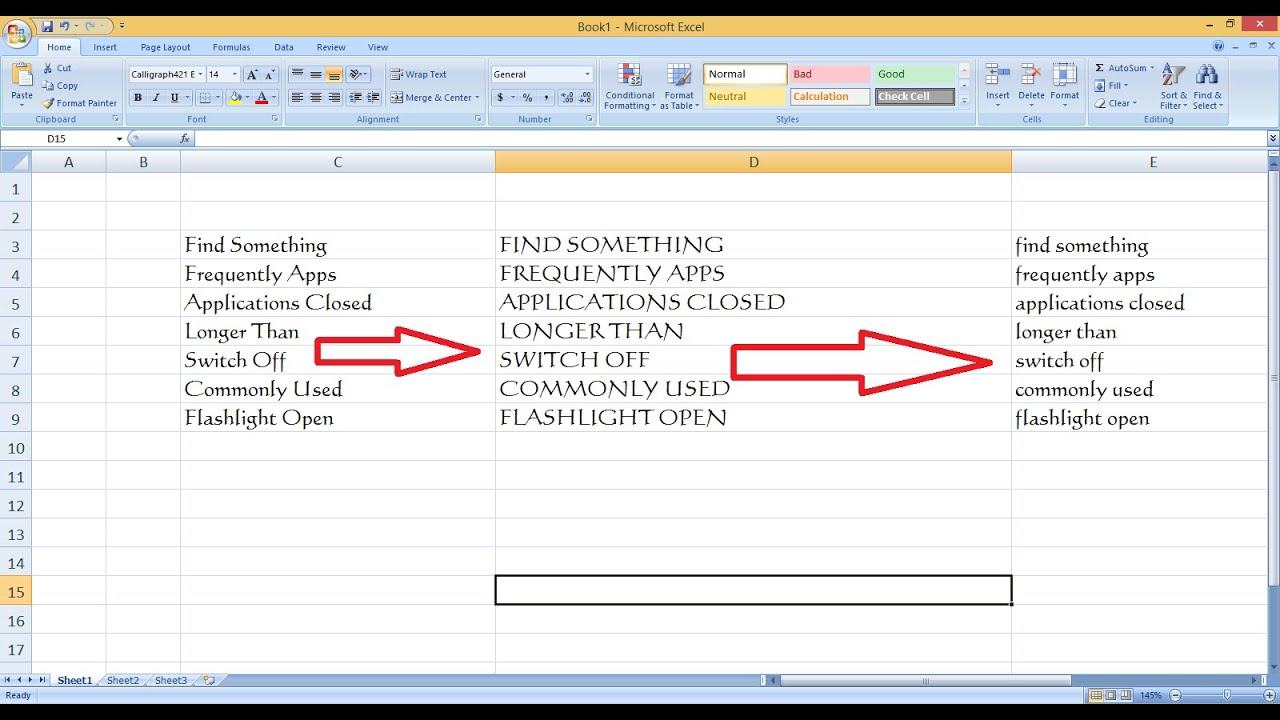In today’s digital age, writing tools are more sophisticated than ever, and one simple yet frequently needed tool is a capital letter converter. Whether you're preparing a formal document, drafting an email, or working on a design, the ability to switch between lowercase and uppercase can be essential. In this article, we'll explore what a capital letter converter is, how it works, and its common uses.
What is a Capital Letter Converter?
A capital letter converter is a digital tool that transforms text from one letter case to another. It can switch lowercase letters to uppercase, uppercase to lowercase, or even capitalize the first letter of each word in a sentence. This tool is especially useful for writers, editors, and designers who need to format text quickly and efficiently. There are several variations of the capital letter converter:- UPPERCASE Converter: Changes all characters in the text to uppercase.
- lowercase Converter: Transforms all text to lowercase.
- Title Case Converter: Capitalizes the first letter of each word, often used in titles and headings.
- Sentence Case Converter: Capitalizes the first letter of the first word in each sentence, following standard grammar rules.
How Does a Capital Letter Converter Work?
A capital letter converter works by changing the ASCII (American Standard Code for Information Interchange) values of letters in the text. Each letter has a unique code, and by altering the code from lowercase to uppercase (or vice versa), the converter changes the text's appearance. For example, the ASCII code for 'a' (lowercase) is 97, while the code for 'A' (uppercase) is 65. The converter simply changes the code of each character based on the selected case transformation. These converters are typically found as online tools, built into word processors (like Microsoft Word), or available as add-ons for browsers and text editors.Common Uses of a Capital Letter Converter
- Professional Writing: When preparing reports, emails, or articles, consistent use of capitalization is crucial. A capital letter converter helps to quickly adjust text that may have been incorrectly formatted.
- Graphic Design: Designers often use uppercase text for headlines or logos. A capital letter converter allows designers to experiment with different case styles without manually retyping the text.
- Data Formatting: When working with large sets of text data, capital letter converters can be a lifesaver, especially when cleaning or standardizing the text for databases or presentations.
- Social Media and Blogging: Consistent formatting is essential for readability and professionalism. Bloggers and social media managers can use capital letter converters to ensure that their content follows the appropriate style guidelines.
Online Capital Letter Converters
There are many online tools that offer free capital letter conversion. Some of the most popular include:- Convert Case: A versatile tool that offers multiple conversion options, including uppercase, lowercase, and title case.
- Case Converter: A simple and user-friendly tool that supports all major case formats.
- TextFixer: Another popular option with easy-to-use features and quick results.