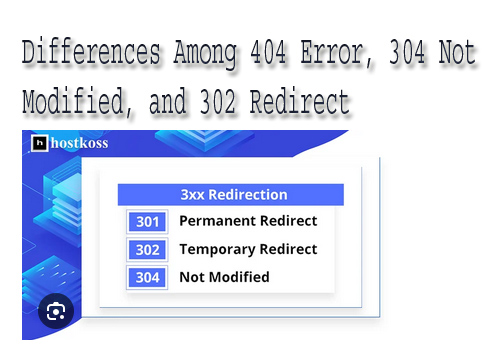404 Error, 304 Not Modified, and 302 Redirect: Explanation and Differences
These three HTTP status codes – 404 Error, 304 Not Modified, and 302 Redirect – serve different purposes in web communication. Here’s an overview of what each status code means, how they work, and the key differences among them.
- 404 Error: Page Not Found
What is it? A
404 Error means that the server couldn’t find the requested resource or webpage. This status code is commonly returned when a user tries to access a URL that doesn’t exist on the server.
How it works:
- The client (usually a browser) sends a request to the server for a specific URL.
- The server searches for the requested file or page.
- If the resource doesn’t exist or has been deleted, the server responds with a 404 Not Found status, indicating that the page does not exist.
Example: If a user tries to visit www.example.com/missingpage, but there’s no such page on the server, the server will return a
404 Error.
Common causes of 404 Errors:
- Broken or outdated links
- Typing errors in the URL
- Content removed from the server
- 304 Not Modified: Resource Not Changed
What is it? A
304 Not Modified status indicates that the requested resource has not been modified since the last time the client accessed it. It allows browsers to use cached versions of resources, improving speed and reducing bandwidth.
How it works:
- The client sends a request to the server with a condition: "Give me the resource only if it has changed since my last request."
- The server checks the resource's last modification date.
- If the resource hasn't changed, the server sends back a 304 Not Modified response, telling the browser to load the cached version.
- No new data is sent, saving bandwidth.
Example: If a user requests a webpage with cached resources (like CSS or images) that haven’t been updated, the server will respond with
304 Not Modified to tell the browser to reuse the cached files.
Benefits of 304 Not Modified:
- Reduces load on servers.
- Improves page load times for users by utilizing cached content.
- 302 Redirect: Temporary Redirection
What is it? A
302 Redirect status indicates that the requested resource is temporarily located at a different URL. The client is redirected to this temporary URL, but the original URL is retained for future use.
How it works:
- The client requests a URL.
- The server responds with a 302 Found status, along with the new URL where the resource can be found.
- The browser automatically redirects the user to the new URL.
- Importantly, the original URL is still considered valid, and the redirection is only temporary.
Example: If www.example.com/oldpage temporarily moves to www.example.com/newpage, a
302 Redirect will tell the browser to go to the new URL without updating the original URL in the search engines.
Use cases for 302 Redirect:
- When content is temporarily moved to a different URL.
- A/B testing of website pages.
- Temporary maintenance or updates.
Differences Among 404 Error, 304 Not Modified, and 302 Redirect
| Status Code |
Meaning |
Action |
Use Case |
| 404 Error |
Resource not found |
The server couldn’t find the requested URL. The user gets an error message. |
Broken or missing links, incorrect URL paths. |
| 304 Not Modified |
Resource unchanged |
The resource has not been modified since the client last accessed it, so the server instructs the client to use the cached version. |
Speed up loading by using cached resources. |
| 302 Redirect |
Temporary redirection to another resource |
The server temporarily redirects the client to a new URL, but the original URL remains valid for future use. |
Temporarily moving resources, running website tests, etc. |
Key Differences:
- 404 Error means the resource does not exist, while 302 Redirect means the resource exists but has been temporarily moved.
- 404 Error stops users from accessing a non-existent page, whereas 302 Redirect guides them to a temporary alternative location.
304 Not Modified optimizes performance by telling the client to reuse cached resources, reducing unnecessary data transmission.