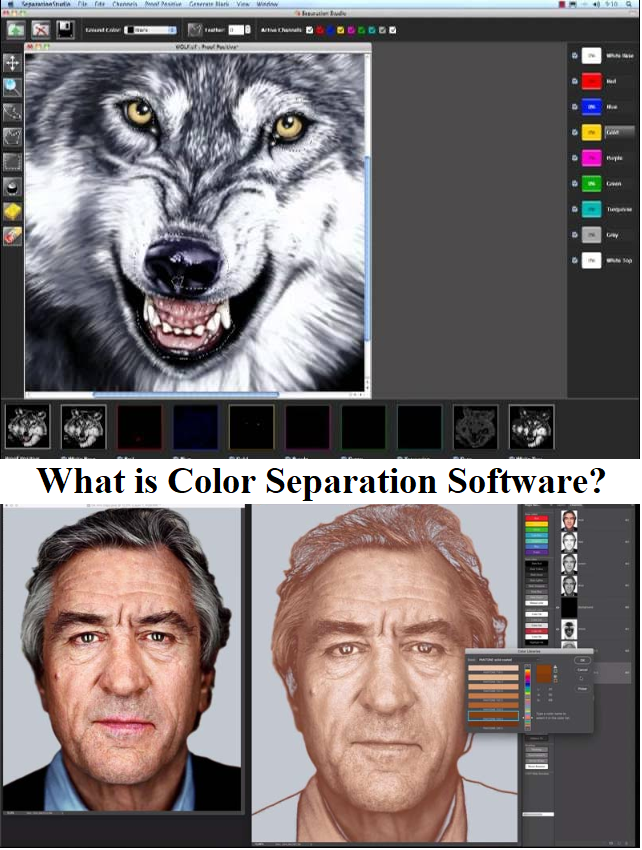Why Color Separation is Necessary?
In any professional printing setup, color separation is necessary because most printing devices, like screen and offset printers, do not reproduce colors as a digital display would. Instead, printers use a limited set of inks—commonly cyan, magenta, yellow, and black (CMYK)—to recreate a wide range of colors. Color separation software breaks down a digital design into these base colors (or spot colors in some cases) so each layer can be printed separately, ultimately combining on the print media to create the final image.Features of Color Separation Software,
-
Color Mode Conversion
Most software tools allow users to convert images from RGB (used for screens) to CMYK (used in printing). This ensures that colors are accurately represented in the printed output.
-
Spot Color Support
For specific brand or Pantone colors, color separation software supports spot color separation, enabling the reproduction of exact color tones as per branding requirements.
-
Automatic Trapping
Trapping is a method used to avoid gaps between colors in printing. Advanced color separation tools include trapping adjustments to ensure seamless transitions and overlaps, reducing misalignment errors.
-
Simulated Process Separation
Some software allows simulated color separations using CMYK or specialized color models. This feature is especially useful in screen printing, where intricate color gradations are required.
-
Halftone Generation
For creating shades and gradients, color separation software often includes halftone generation features, which help in printing different tints of the same color by adjusting dot size and frequency.
Benefits of Using Color Separation Software
-
Accurate Color Reproduction
By providing precise control over each color layer, color separation software enables accurate color matching in the final print, essential for professional-quality work.
-
Efficient Workflow
Automated color separation reduces time spent on manual adjustments, allowing for a more efficient workflow and consistent quality across large print runs.
-
Cost-Effectiveness
Accurate separations reduce errors, saving on ink and material costs that could be wasted on misprints or incorrect color applications.
-
Customization and Flexibility
The software allows designers to customize each color layer, from the ink density to the halftone pattern, providing flexibility to achieve the exact desired look.
Popular Color Separation Software Options
-
Adobe Photoshop
Photoshop is widely used for color separation, particularly in screen printing. Its versatility allows designers to manually adjust layers and create custom separations.
-
CorelDRAW
CorelDRAW offers powerful tools for color management and is popular in screen printing. It provides advanced features like halftone separation and spot color handling.
-
Separation Studio
Designed specifically for screen printers, Separation Studio simplifies the process with automatic simulated process separations and intuitive tools.
How to Do Color Separation?
Color separation is a critical step in the print production process. It involves breaking down a digital image into individual colors that can be printed separately and layered together to produce the final image. Mastering color separation is essential for designers, print technicians, and anyone looking to achieve professional-quality print results. Steps to Perform Color Separation-
Choose the Right Software
- Set the Color Mode to CMYK
-
Identify the Colors for Separation
-
Create Layers for Each Color
-
Apply Halftones for Shading
-
Export and Prepare Files for Print
- Keep it Simple: Avoid too many colors, especially for screen printing, as each color layer requires additional setup and increases costs.
- Test and Adjust: Print a sample or perform test separations to confirm color accuracy and alignment before a full print run.
- Use Spot Colors When Necessary: For brand colors, use spot colors to ensure exact matches that CMYK cannot replicate.
Benefits of Mastering Color Separation
-
Enhanced Print Quality
-
Cost Efficiency
-
Customization for Specific Print Techniques
Color Separation Software Crack Features
"Cracked" software refers to software that has been modified to remove licensing restrictions, allowing unauthorized access to paid features. Many users seek cracked versions of color separation software like Adobe Photoshop, CorelDRAW, or Separation Studio to avoid paying for subscriptions or licenses. However, using cracked software has significant ethical, legal, and security implications. Common Features of Cracked Color Separation Software,-
Full Access to Premium Tools
-
No Subscription Requirements
-
Offline Access
Risks and Drawbacks of Using Cracked Software,
-
Legal Implications
-
Security Risks
-
Lack of Support and Updates
-
Ethical Concerns
How many color separation is in Corel Draw?
CorelDRAW is a popular vector graphics editor commonly used in design and print industries, especially for tasks like logo creation, illustrations, and color separation for screen printing. CorelDRAW supports both CMYK and spot color separations, providing flexibility to achieve precise, color-accurate prints. Types of Color Separations in CorelDRAW,-
CMYK Separation
-
Spot Color Separation
-
Simulated Process Color Separation
Benefits of Using CorelDRAW for Color Separations
-
High Level of Control
-
Support for Various Print Methods
-
Halftone and Trapping Adjustments